SDF, Netsuite’s infrastructure as code, so beautiful, so annoying… we love it.
This is the world’s shortest blog post, demonstrating how we like to add dependencies to the manifest.xml upon receiving some SDF dependency validation errors.
Users of the Netsuite SuiteCloud Node Cli will be familiar with the steps for deploying projects:
- add dependencies -
suitecloud project:adddependencies - validate project -
suitecloud project:validate --server - deploy project -
suitecloud project:deploy -i
As of the time of writing of course, for some objects suitecloud project:adddependencies does not add all required dependencies for a smooth and painless deploy. This is true especially for saved search objects.
You could of course, inspect the saved search object upfront, and preempt the shocking sea of red error messages upon validating your project. But sometimes we forget, sometimes we trust project:adddependencies to do it’s job.
Users of VS Code can fret no more. CMD+C, CMD+V and CMD+D to the rescue.
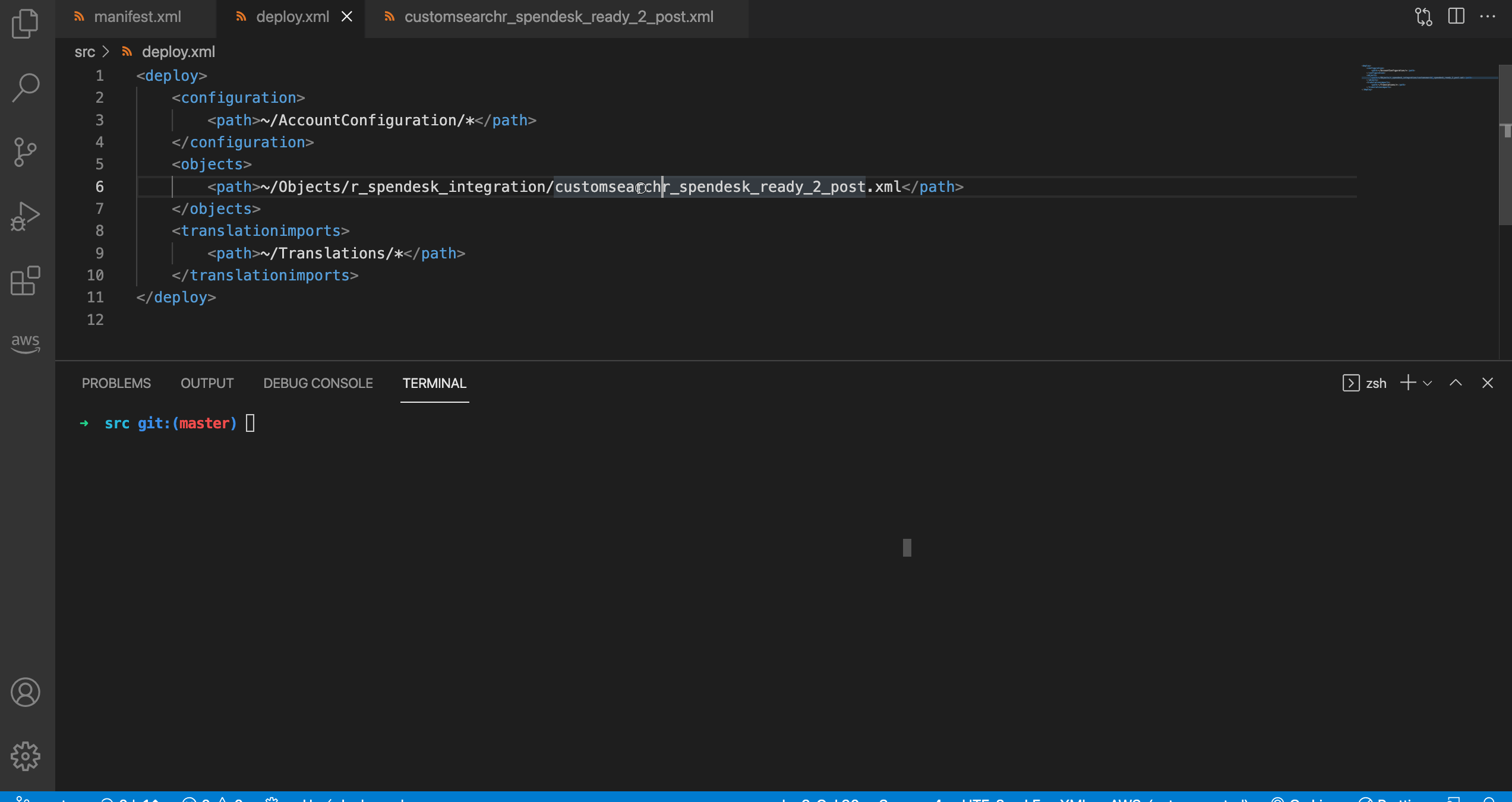
Now go forth and deploy those objects.
Feedback welcome: info AT suitehearts DOT net.